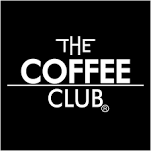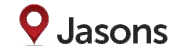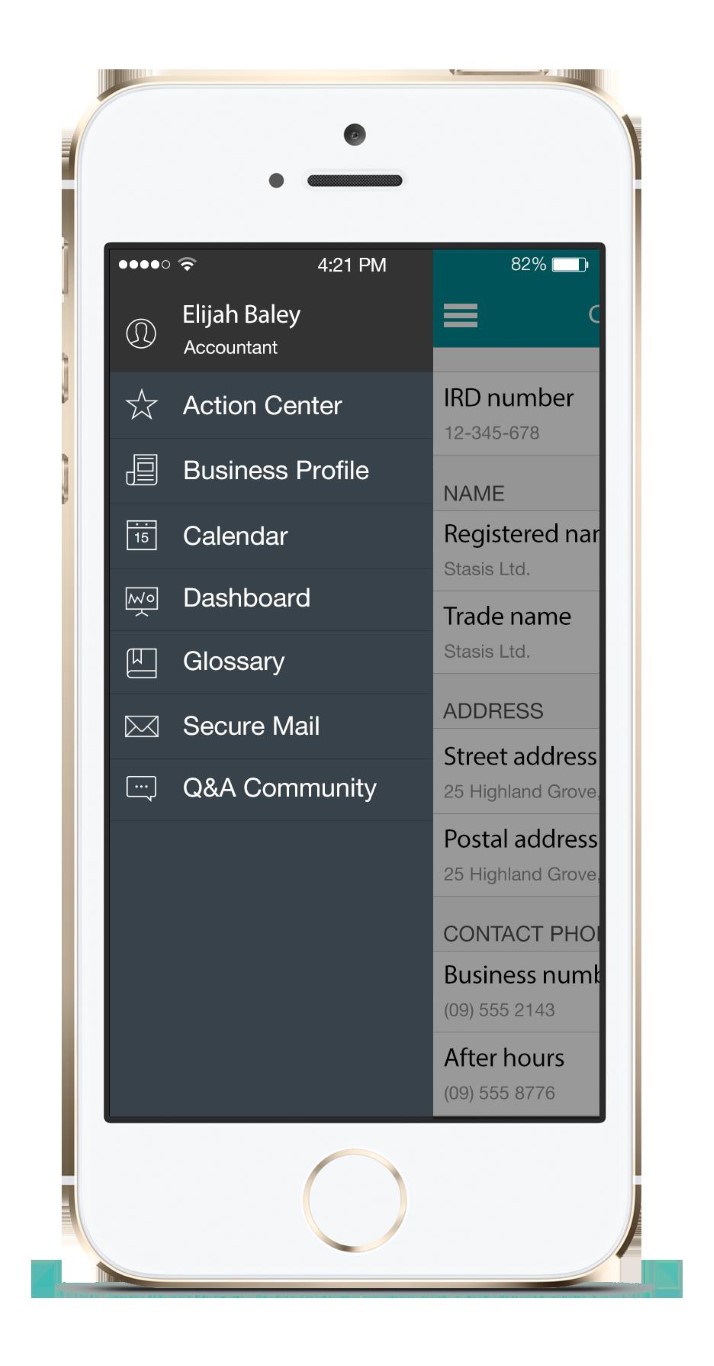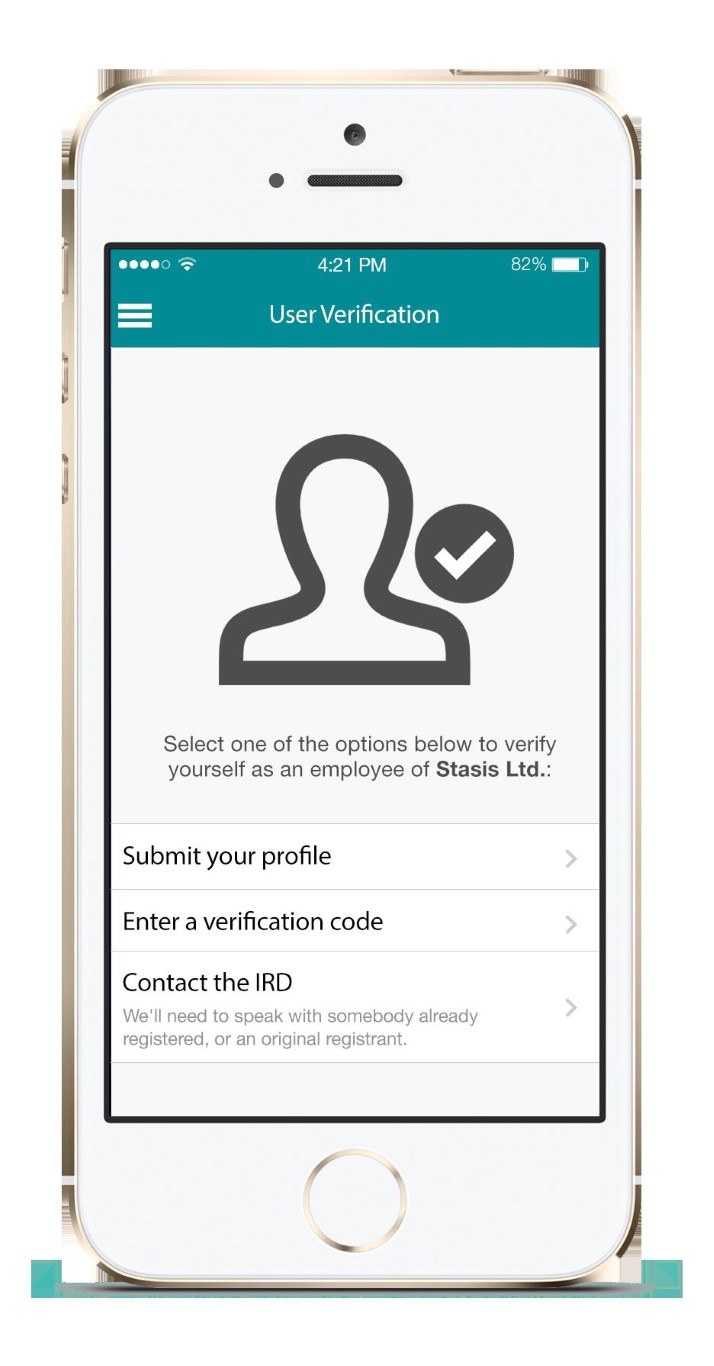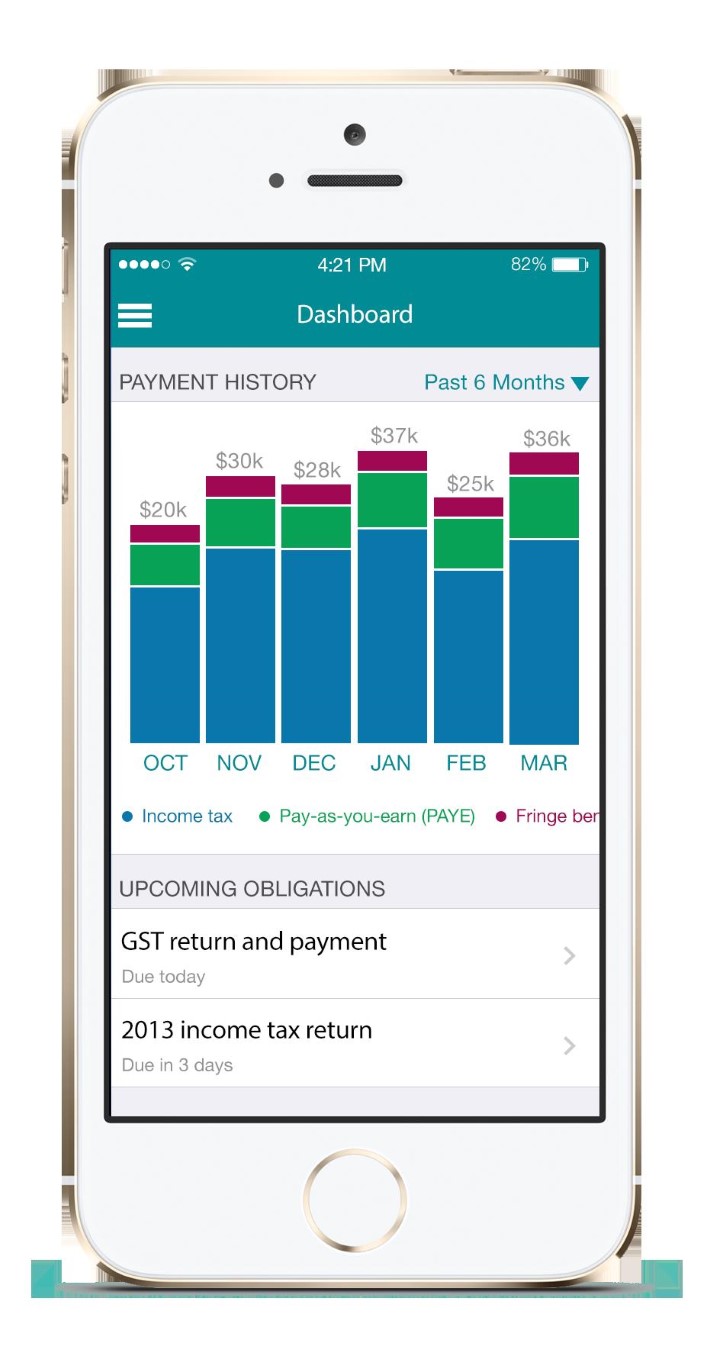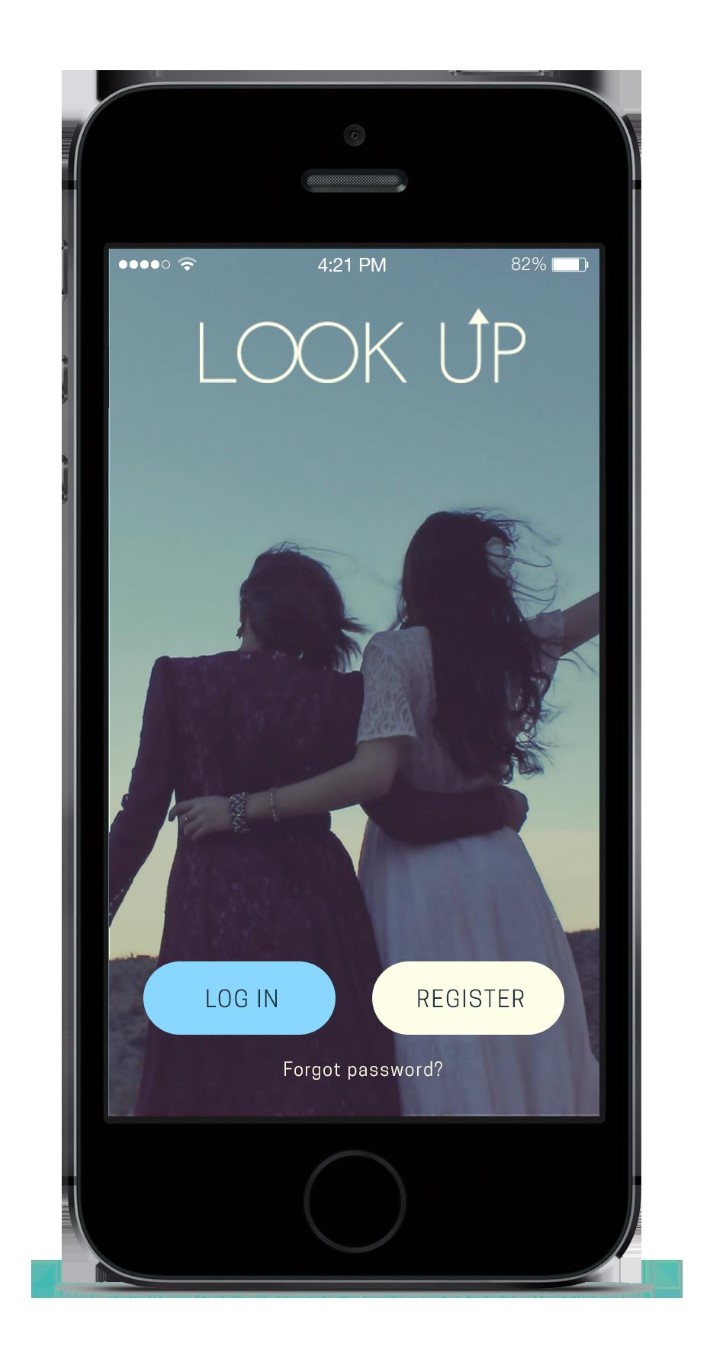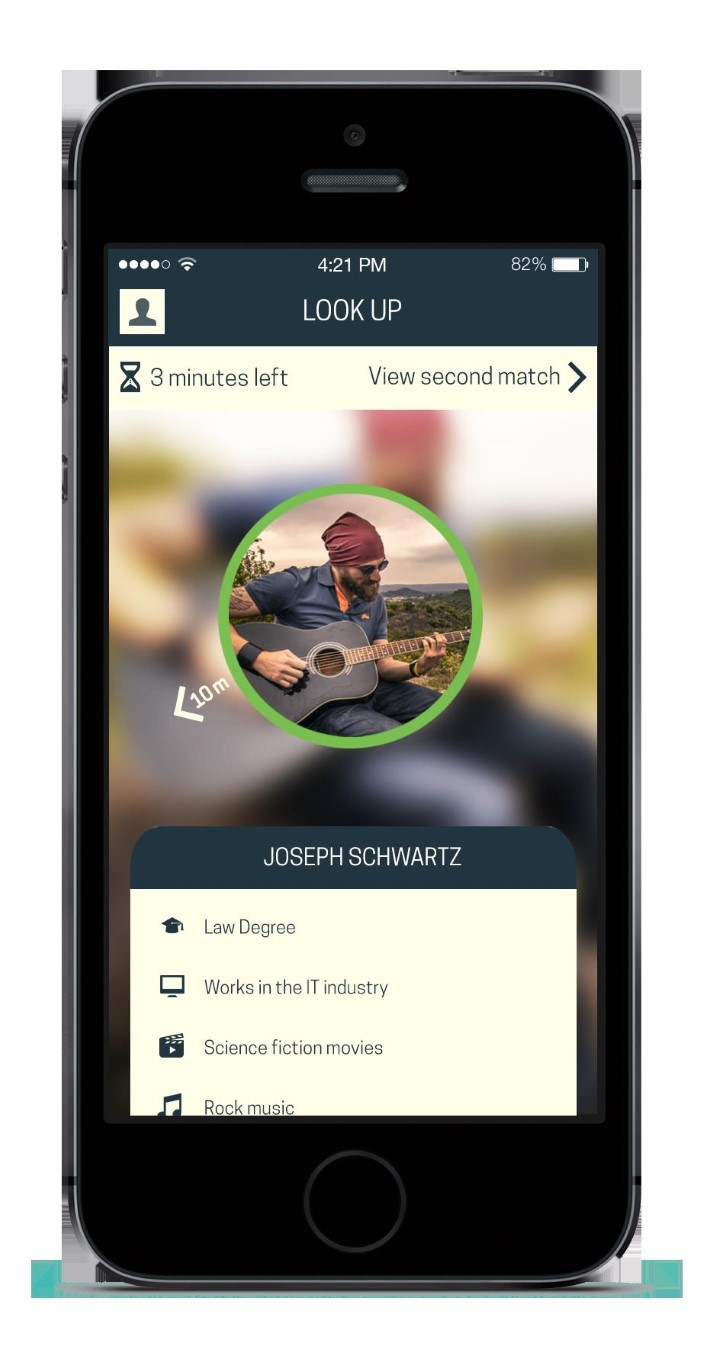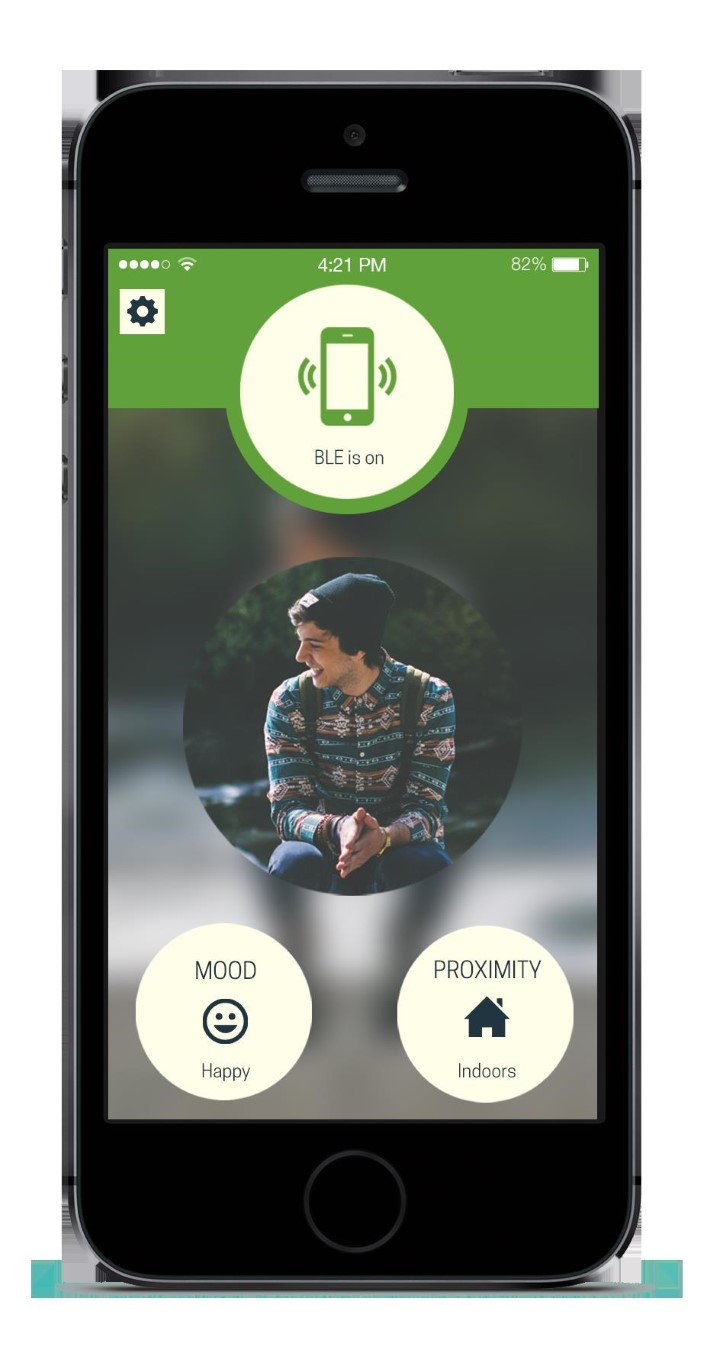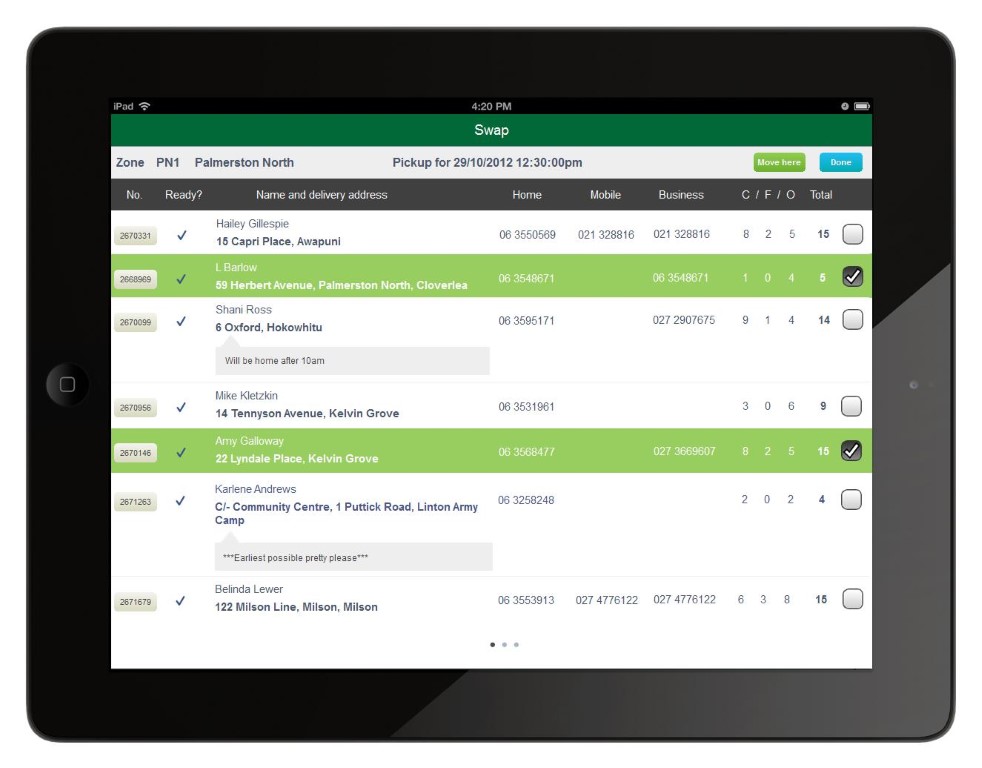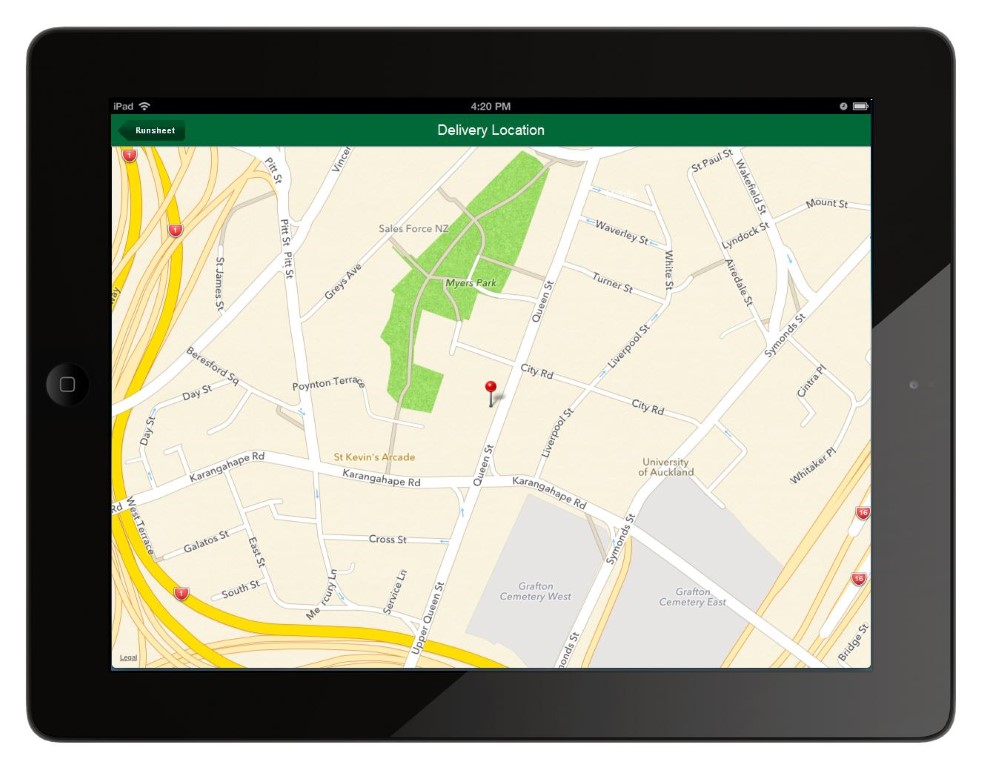From a technical point of view, Apple Watch is relatively limited in what it can do and in what it allows third-party apps to do. However, its technical limitations have a positive flipside, and its position within easy reach on the user's wrist enables completely new use cases.
INSEPERABLE, FOR NOW
Inseparable
An Apple Watch app is more of an extension to an iPhone application than a standalone app. The iPhone does most of the processing for the Watch extension, and if the iPhone is for some reason out of reach, the Watch app will be mostly non-functional. However, Apple did indicate that the ability to develop “fully native apps” will be provided to developers in late 2015.
At the moment the Apple Watch SDK provides no APIs for hardware sensor access (with the exception of text input via microphone), so integration with heart-beat sensors, or other sensors is not an option at this stage. Even integration with the Watch's digital crown for custom interactions (such as zooming) is not available. The user interface is limited to relatively basic elements and navigation hierarchies, and any attempt at animations will require cycling through a number of still images.
Flipsides
Will these limitations hamstring Apple Watch from breaking out of the small market niche current wearables are contstrained to? We don't think so. The flipside of the limitations imposed on developers is that Apple Watch will provide its users with a window into their powerful iPhones via a small, readily available viewport with a highly streamlined user interface. Thanks to this, Apple Watch will have the ability to provide useful and timely functionality. Apple Watch apps serve one main purpose -- to provide a limited window into the mass of functionality that your app provides – and that makes sense, there just isn’t enough room or hardware on the Watch to do everything -- nor would a user want everything on their wrist.
What can it do?
Re-imagining data representation
Apple Watch apps will be able to summarise and visualise current data and allow users to take basic actions.
There are two navigation models that can be used within Apple Watch apps. A hierarchical controller, where the user “drills-down” to the information, or a page based controller, in which the user can sequentially navigate between ordered pages of information at the same level. There is also the ability to display modal interfaces on top of either one of the navigation interface types, as well as system context menus when a user triggers the force touch gesture.
Let’s say we have an iPhone app for basic project management. It can track projects, tasks and their progress, and manage the use of human resources for these projects. For Apple Watch we can create an extension to show the summary views of all of our projects. A page-based navigation style can be used in this situation, with each page reflecting a project’s current status. This could be a bar graph with all the tasks for that project, showing the completion status as a percentage. Tapping in the project page can bring up a paged modal sheet, with each page showing more details for each task.
Alternatively, the Apple Watch extension of such an app could work just as well with a hierarchical navigation style, by having a textual list of projects, drilling down to tasks, and then details/stats for each task, potentially drilling deeper to allocated resources and details of those. The choice is just a matter of what works best for the granularity of the information to be represented and the use cases anticipated for the users.
User expectations will evolve
The basic set of functionality described in the above example would meet users' current expectations of what a smart Watch app should be able to do. Watch apps - at least in the beginning - should be intended for quick and timely updates and interactions, rather than long periods of use.
We think these expectations will evolve as wearables like Apple Watch enter the mainstream. If this happens, users will expect more features. The current Watch SDK already allows more advanced functionality to be added to our example app. The force touch interaction could bring up a context menu, allowing the user to take actions such as adding a task, or changing its status. Any modifications made by the Watch user can be saved, either onto a remote server, or locally on the iPhone if edits on the Watch are to be considered “draft edits”.
Notifying users
Being a device mounted to the wrist of its user, Apple Watch should excel at notifying and informing users about important events. Developers will have access to the "Glances" and "Notifications" features to make this happen.
Glances allows your app to display a single, non-interactive, non-scrollable page of information to the user. This should contain just the most recent and most relevant data that the user would want to check regularly. Notifications can give the user a preview of any changes that have been made, and also allow the user to take action right from the notification screen.
Following our example, the Watch app could show “high-priority tasks assigned to me” in its Glances screen. This would provide a handy glimpse without opening the app. Tapping anywhere on the Glance screen would open the app. A notification can be sent to users when a task has been assigned to them, allowing the users to accept the task, or reject it.
What can Watch do that iPhone can't?
In terms of functional specifications: nothing, aside from the heart rate sensor! The iPhone does all the Watch’s processing (for now at least), while the Watch simply displays the information and reacts to interactions.
However, the Watch does have a big advantage over the iPhone in terms of how the hardware is packaged: the small size, the ease and speed of access from the wrist and the standardised, structured user interface. The value of Apple Watch is not in what it can do technically, but in how it is used. By keeping the Watch app simple the user is able to be updated, and to perform tasks quickly, without being distracted by too much information, and without spending too much time interacting and navigating. Apple Watch is straight-to-the-point connected computer that’s only a split second away.